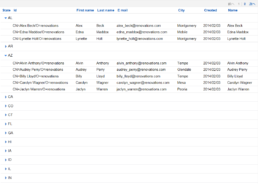XPages - How to expand a specific category in the view as default
Control Expand/Collapse of the category view
To control Expand/Collapse status of the view in XPages, you just have to use [ExpandLevel] in view data source.
For example, Set "0" to expand, "1" to collapse as default.
Then Is it possible if you want to collapse the view as default except the specific category like below?
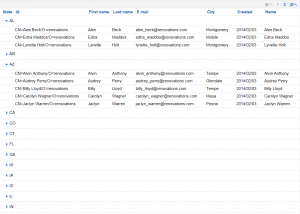
Expand only the specific category as default by SSJS
Use the following Serverside Javascript code in afterPageLoad event to expand the specific category.
In the above case, the last line(L4) specifies the first category to expand.
Like this sample code, you can control more if you use SSJS. In this case, I use DominoViewDataModel object. If you are interested in this object, you can see more detail from this link.
You might be able to get more ideas to control view data source directly.
Honored to be a 2015 IBM Champion for ICS
12/3/2014, I got one email from IBM and title was "IBM welcomes you as a 2015 IBM Champion!".
I am very honored to be an IBM Champion 2015 and now I am feeling I should contribute more to the ICS communities.
From Japan, 6 Japanese were designated for IBM Champions for ICS.
Satoru Abe (NEOAXIS Co.,Ltd.)
Kenji Ebihara (Ricoh IT Solutions Co.,Ltd.)
Mitsuru Kato (Teamstudio Japan K.K)
Kazunori Tatsuki (KTrick, llc)
Masahiko Miyo (ef Co.,Ltd.)
Takeshi Yoshida (SOLXYZ Co.,Ltd.)
Congratulations!!
In 2014, I could meet a lot of great developers and business partners and had a chance to do the business together. I also had chances to join the events as session speaker such as XPagesDay 2014 , IBM XCITE Autumn 2014 , Notes Consortium .
As 2015 IBM Champion・・・
According to the email, It seems that IBM Champion program recognizes individuals who make outstanding contributions to IBM communities in the following ways
- Evangelize and advocate for IBM Collaboration Solutions
- Share knowledge and expertise
- Help grow and nurture the community
- Expand reach across the IBM portfolio
- Present feedback, both negative and positive, in a constructive and professional manner
Personally I would like to contribute the ICS communities so that none IBM related developers become interested in ICS software and development.
I also had chances to work at the IBM user or partner's development office, then I realized there are many companies which develops a lot of great Notes/Domino applications. So I also would like to provide the valuable information to the world from Japan so that people in the world can realize more that there are many great Japanese developers in Japan.